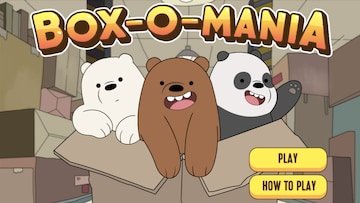Gumball Animation Game - Create Your Own Animated Adventures!
Welcome to the Gumball Animation Game! Get ready to step into the role of a talented animator and bring the world of Gumball to life. In this exciting game, you'll have the opportunity to create your own animated adventures starring Gumball and his friends. Let your imagination run wild and unleash your inner storyteller!
Gameplay Overview
The Gumball Animation Game allows you to become the director, animator, and scriptwriter of your very own Gumball episodes. With a range of animation tools and assets at your disposal, you can create engaging stories, memorable characters, and hilarious moments.
Start by choosing the setting for your animated adventure. Will it take place at home in the Watterson house, in Elmore Junior High, or perhaps in a wild and imaginative location? The choice is yours!
Select your favorite Gumball characters, including Gumball, Darwin, Anais, and their lovable friends and family members. Customize their appearances, animations, and expressions to fit your storyline and bring out their unique personalities.
Write the script for your episode, or go with the flow and improvise as you animate. Utilize dialogue, actions, and comedic timing to create captivating scenes and entertaining interactions between the characters.
With the animation tools, you can bring your characters to life by creating frame-by-frame animations or using pre-defined motion presets. Add sound effects, background music, and voiceovers to enhance the overall experience and immerse your audience in your animated world.
Once your animation is complete, you can preview it and make any necessary adjustments. Then, share your masterpiece with friends, family, or even the online Gumball community. Get ready to receive applause and laughter as others enjoy your animated creation.
Game Controls
Use the following controls to animate your Gumball adventures:
- Mouse: Select characters, backgrounds, and animation tools.
- Drag and Drop: Position and move characters or objects on the screen.
- Frame Controls: Add, delete, and adjust frames to create smooth animations.
- Timeline: Manage the timing and sequence of your animation.
- Sound Editor: Add sound effects, background music, or voiceovers to your animation.
- Play Button: Preview your animation and watch your story come to life.
Master these controls and let your creativity flow as you animate your very own Gumball episodes.
Tips and Strategies
Here are some tips and strategies to help you create amazing animated adventures in the Gumball Animation Game:
- Plan your story: Before starting your animation, outline the main plot points and key moments of your episode. This will help you create a cohesive and engaging storyline.
- Experiment with character movements: Use different animation techniques to make the characters come alive. Try different gestures, expressions, and poses to convey emotions and enhance comedic timing.
- Add humor and surprises: Inject humor into your animations by creating unexpected situations, visual gags, or clever dialogue exchanges. Keep your audience entertained with unexpected twists and turns.
- Use sound effects and music: Sound effects and background music can greatly enhance the atmosphere and comedic impact of your animation. Experiment with different audio elements