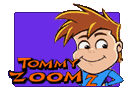How to Play Ben 10 Drone Destruction Game
Ben 10 Drone Destruction Game is an exciting game where players control Ben 10 as he battles drones that are attacking the city. To play the game, you must first choose your difficulty level - easy, medium, or hard. Once you have selected your level, you will be taken to the game screen where you will see Ben 10 and a number of drones flying around. To control Ben 10, you can use the arrow keys on your keyboard to move him around the screen. To shoot at the drones, press the spacebar on your keyboard. Your goal is to shoot down as many drones as possible without getting hit by their attacks. As you progress through the game, the drones will become more difficult to defeat, and you will need to use strategy and quick reflexes to survive. If you manage to survive all the waves of drones, you will be crowned the winner!
Tips for Playing Ben 10 Drone Destruction Game
If you want to succeed in Ben 10 Drone Destruction Game, there are a few tips you should keep in mind. First, make sure to move Ben 10 around the screen constantly to avoid getting hit by the drones. Second, try to shoot down the drones as quickly as possible, before they have a chance to attack you. Finally, be strategic with your shots - don't waste ammo by shooting randomly, but instead aim carefully to take down as many drones as possible with each shot. By following these tips and practicing your skills, you can become a master of Ben 10 Drone Destruction Game and save the city from the drone invasion!